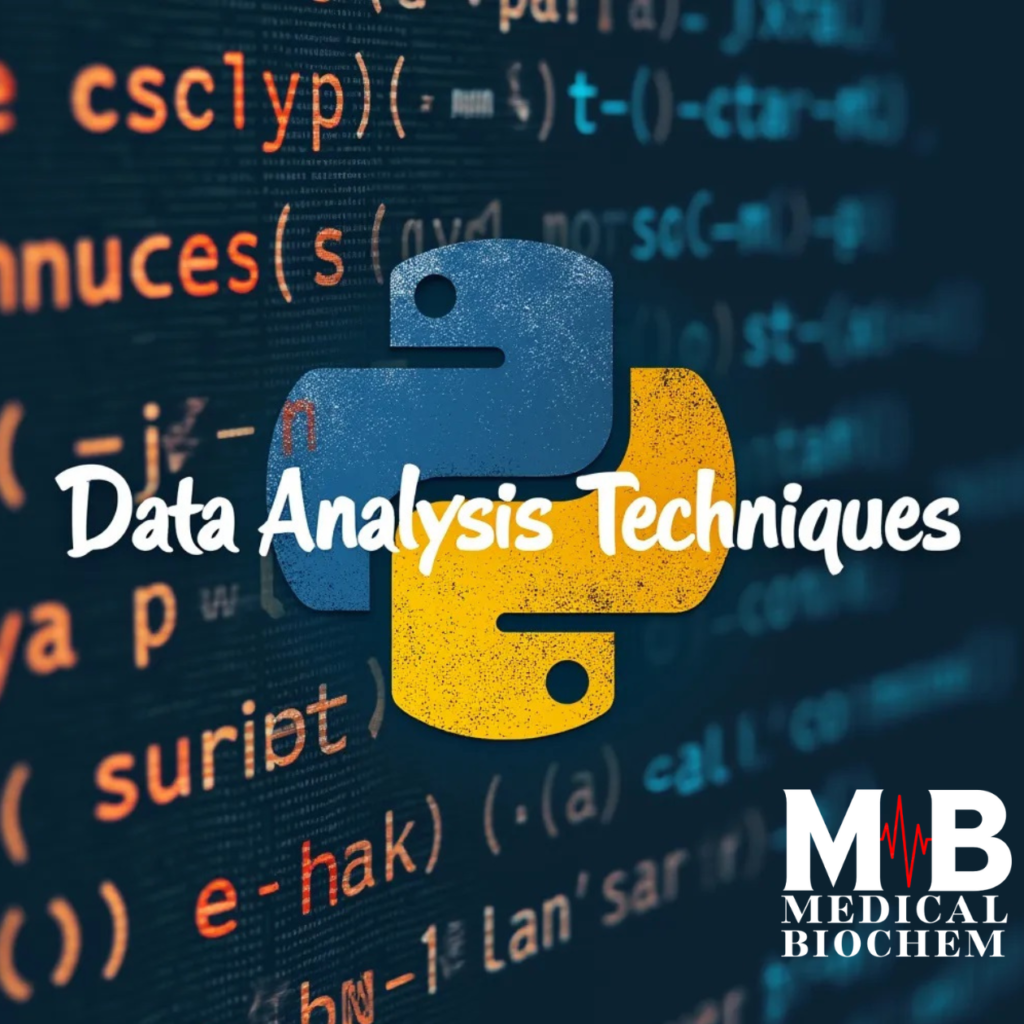Wilcoxon Signed-Rank Test in SPSS: A Step-by-Step Guide
The Wilcoxon Signed-Rank Test in SPSS is a popular non-parametric statistical test used for comparing two related samples, matched samples, or repeated measurements on a single sample. This test is often employed when the data does not meet the assumptions of a paired t-test, such as normality.
In this article, we will explore the purpose of this test, its assumptions, and how to conduct it in SPSS and interpret the results.
Table of Contents
What is the Wilcoxon Signed-Rank Test?
The Wilcoxon Signed-Rank Test is a non-parametric alternative to the paired t-test. It evaluates whether the median difference between paired observations is significantly different from zero. Unlike parametric tests, this test does not require the data to follow a normal distribution, making it useful for analyzing ordinal data or interval data with non-normal distributions.
Purpose
This test assesses whether there is a significant difference between two related groups. It is particularly effective when sample sizes are small, and the data violates normality assumptions.
Key Characteristics
- It is used for dependent or paired data.
- It ranks the absolute differences between paired observations and considers the direction of the difference (positive or negative).
- It is applicable to ordinal, interval, and ratio data.
When to Use the Wilcoxon Signed-Rank Test
You should use this test when:
- You have paired or related data (e.g., before and after measurements).
- The differences between paired values are not normally distributed.
- Your data is ordinal, interval, or ratio.
Examples of Applications
- Evaluating the effectiveness of a training program by comparing pre-test and post-test scores.
- Analyzing customer satisfaction before and after implementing a new service policy.
- Measuring the impact of medication on patient symptoms before and after treatment.
Assumptions
For the test to produce valid results, the following assumptions must be met:
- Dependent Data: Observations must be paired or related.
- Ordinal or Higher Data: Data should be ordinal, interval, or ratio.
- Symmetry of Differences: The differences between pairs should be symmetrically distributed.
If the differences are highly skewed, interpretation may require caution or additional analysis.
Steps to Perform the Wilcoxon Signed-Rank Test
The test involves ranking the differences between paired observations, determining the direction of the differences, and analyzing the ranks. Below are the steps:
Step 1: Calculate the Differences
For each pair, compute the difference by subtracting one value from the other.
Step 2: Rank the Absolute Differences
Rank the absolute differences in ascending order, ignoring the sign. Assign average ranks to tied values.
Step 3: Sum the Ranks by Sign
Separate the ranks into positive and negative differences, then sum them.
Step 4: Compute the Test Statistic (W)
The test statistic WWW is the smaller of the two sums (positive or negative ranks).
Step 5: Determine Significance
Compare the statistic to a critical value from the Wilcoxon Signed-Rank Table or calculate the p-value using statistical software like SPSS.
Performing the Wilcoxon Signed-Rank Test in SPSS
Step 1: Enter the Data
In SPSS, create two columns for the paired observations (e.g., “Before” and “After”). Each row represents a single pair.
Step 2: Access the Test
- Go to Analyze > Nonparametric Tests > Related Samples.
- Select the two paired variables (e.g., “Before” and “After”).
- Choose the Wilcoxon Signed-Rank Test option.
Step 3: Run the Test
Click OK to execute the test. SPSS will output the results, including the test statistic and p-value.
Step 4: Interpret the Results
- If the p-value is below the significance level (e.g., 0.05), reject the null hypothesis. This indicates a significant difference between the paired groups.
- If the p-value is greater than 0.05, there is no significant difference.
Example
Scenario: A researcher wants to evaluate whether a new teaching method improves test scores. They measure scores for 10 students before and after applying the method.
Data:
| Student | Before | After | Difference |
| 1 | 65 | 70 | +5 |
| 2 | 58 | 60 | +2 |
| 3 | 72 | 75 | +3 |
| 4 | 60 | 55 | -5 |
| 5 | 68 | 72 | +4 |
| 6 | 80 | 78 | -2 |
| 7 | 55 | 58 | +3 |
| 8 | 66 | 66 | 0 |
| 9 | 75 | 78 | +3 |
| 10 | 62 | 65 | +3 |
Step 1: Compute the Differences
Calculate the differences between “Before” and “After” scores. Ignore pairs with zero differences.
Step 2: Rank the Absolute Differences
Rank the absolute values of the differences, assigning average ranks to ties:
| Difference | Rank | Sign |
| +5 | 6.5 | + |
| +2 | 1.5 | + |
| +3 | 4 | + |
| -5 | 6.5 | – |
| +4 | 5 | + |
| -2 | 1.5 | – |
| +3 | 4 | + |
| +3 | 4 | + |
Step 3: Sum the Ranks by Sign
- Positive Ranks: 6.5+1.5+4+5+4+4=256.5 + 1.5 + 4 + 5 + 4 + 4 = 256.5+1.5+4+5+4+4=25
- Negative Ranks: 6.5+1.5=86.5 + 1.5 = 86.5+1.5=8
Step 4: Compute the Test Statistic
The test statistic WWW is the smaller of the two sums: W=8W = 8W=8.
Step 5: Determine Significance
Compare WWW to a critical value or calculate the p-value using SPSS. If the p-value is less than 0.05, reject the null hypothesis.
Interpreting the Results
This test provides a p-value that helps determine whether the differences between paired groups are statistically significant.
Key Points for Interpretation
- A significant p-value (e.g., <0.05) indicates a meaningful difference.
- Consider the magnitude and direction of the differences for practical insights.
Advantages and Limitations
Advantages
- Does not require normal distribution.
- Suitable for small sample sizes.
- Can handle ordinal and non-parametric data.
Limitations
- Less powerful than parametric tests for normally distributed data.
- Assumes symmetry of differences.
- Cannot handle independent samples.
Practical Applications
- Healthcare: Comparing patient health metrics before and after treatment.
- Education: Assessing the impact of new teaching methods.
- Business: Measuring employee productivity before and after training.
Conclusion
The Wilcoxon Signed-Rank Test in SPSS is a versatile and effective tool for analyzing paired data when parametric assumptions are not met. By understanding its purpose, assumptions, and execution, you can confidently apply it to various research scenarios.
Ready to improve your statistical analysis skills? Visit my blog for more guides on SPSS and non-parametric testing techniques!