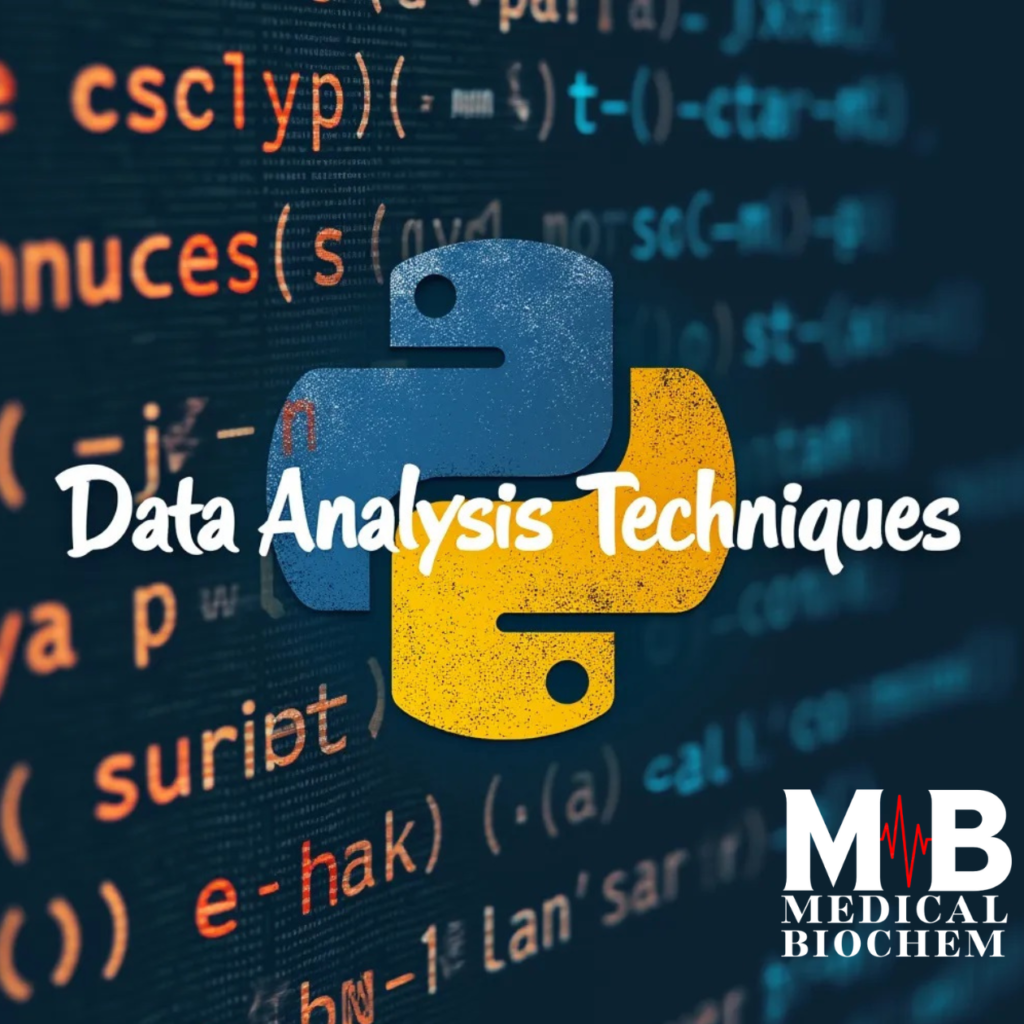Friedman Test in SPSS: A Guide for Nonparametric Analysis
The Friedman Test in SPSS is a non-parametric statistical test used for analyzing repeated measures or matched groups. It evaluates whether there are differences between three or more related groups, making it the non-parametric alternative to repeated-measures ANOVA.
This blog will provide an understanding of the Friedman Test, when to use it, its assumptions, how to perform it in SPSS, and how to interpret the results effectively.
Table of Contents
What is the Friedman Test?
The Friedman Test is a rank-based statistical test designed to compare three or more related groups. It is particularly useful when the assumptions of repeated-measures ANOVA, such as normality, are violated.
Purpose of the Friedman Test
The test determines whether there are statistically significant differences between related groups. It works by ranking the values within each subject and analyzing the differences in these ranks across groups.
Key Characteristics
- It is used for dependent data (related groups or repeated measures).
- It ranks the data, making it less sensitive to outliers and skewed distributions.
- The test can handle ordinal, interval, or ratio data.
When to Use the Friedman Test
The Friedman Test is appropriate when:
- You have three or more related groups.
- The data does not meet the assumptions of parametric tests (e.g., normality).
- The dependent variable is ordinal, interval, or ratio.
Examples of Applications
- Comparing student performance under three teaching methods.
- Measuring satisfaction levels for three different products tested by the same group.
- Analyzing the effects of three types of treatments on the same patients.
Assumptions of the Friedman Test
The Friedman Test has a few assumptions that must be met for valid results:
- Dependent Groups: The groups being compared must consist of related or matched samples.
- Ordinal or Higher Data: The dependent variable should be ordinal, interval, or ratio.
- Three or More Groups: The test requires at least three related groups for analysis.
If the assumptions are not met, the results may not be reliable, and alternative tests should be considered.
Steps to Perform the Friedman Test in SPSS
The Friedman Test analyzes the differences in ranks across groups for each subject. Below are the steps involved:
Step 1: Rank the Data
For each subject, rank the values across the groups. Assign the smallest value rank 1, the next smallest rank 2, and so on.
Step 2: Compute the Test Statistic (χ2\chi^2χ2)
The test statistic is based on the differences in ranks between groups. It evaluates whether the ranks are distributed equally.
Step 3: Compare to the Chi-Square Distribution
The test statistic follows a chi-square distribution with k−1k-1k−1 degrees of freedom, where kkk is the number of groups. Compare the test statistic to the critical value to determine significance.
Performing the Friedman Test in SPSS
SPSS provides an easy-to-use interface for conducting the Friedman Test. Below is a step-by-step guide:
Step 1: Enter the Data
Organize the data in SPSS with one column for each related group. For example, if you are comparing three treatments, create columns labeled “Treatment 1,” “Treatment 2,” and “Treatment 3.” Each row represents a subject.
Step 2: Access the Test
- Go to Analyze > Nonparametric Tests > Legacy Dialogs > K Related Samples.
- In the dialog box, select the related groups (e.g., Treatment 1, Treatment 2, Treatment 3).
Step 3: Select Friedman Test
Check the box for the Friedman Test under the “Test Type” section.
Step 4: Run the Test
Click OK to run the test. SPSS will output the test statistic, degrees of freedom, and p-value.
Interpreting the Results
SPSS provides key outputs for the Friedman Test, including the test statistic (χ2\chi^2χ2), degrees of freedom, and p-value.
Key Points for Interpretation
- Test Statistic (χ2\chi^2χ2): Measures the differences in ranks across groups.
- Degrees of Freedom: Calculated as k−1k-1k−1, where kkk is the number of groups.
- P-Value: If the p-value is less than the chosen significance level (e.g., 0.05), reject the null hypothesis.
Null and Alternative Hypotheses
- Null Hypothesis: There are no differences between the groups.
- Alternative Hypothesis: At least one group differs significantly.
If the null hypothesis is rejected, post-hoc tests are needed to identify which groups differ.
Example of the Friedman Test
Scenario: A researcher wants to compare student satisfaction with three teaching methods: lectures, group discussions, and self-study.
Data:
| Student | Lectures | Group Discussions | Self-Study |
| 1 | 4 | 5 | 3 |
| 2 | 3 | 4 | 2 |
| 3 | 5 | 5 | 4 |
| 4 | 2 | 3 | 1 |
Step 1: Rank the Data
| Student | Lectures | Group Discussions | Self-Study |
| 1 | 2 | 3 | 1 |
| 2 | 2 | 3 | 1 |
| 3 | 2.5 | 2.5 | 1 |
| 4 | 2 | 3 | 1 |
Step 2: Compute the Test Statistic
Using SPSS or manual calculations, compute the test statistic (χ2\chi^2χ2) and p-value.
Step 3: Interpret the Results
- Test Statistic (χ2\chi^2χ2): 7.5
- Degrees of Freedom: 2
- P-Value: 0.023
Since the p-value is less than 0.05, reject the null hypothesis. This suggests significant differences in satisfaction levels between teaching methods.
Advantages and Limitations
Advantages
- Suitable for non-parametric data.
- Easy to implement with small sample sizes.
- Less sensitive to outliers.
Limitations
- Does not specify which groups differ.
- Assumes the data is ordinal or higher.
- Requires post-hoc tests for further analysis.
Post-Hoc Tests
If the Friedman Test in SPSS indicates significant differences, post-hoc tests are necessary to identify the specific groups that differ. SPSS provides options such as Wilcoxon Signed-Rank tests with Bonferroni correction for this purpose.
Practical Applications
The Friedman Test is widely used in various fields, including:
- Education: Comparing teaching methods or training programs.
- Healthcare: Analyzing treatment effects across multiple conditions.
- Business: Evaluating customer satisfaction for different service options.
Conclusion
The Friedman Test in SPSS is a reliable method for analyzing differences in related groups when the assumptions of parametric tests are not met. By understanding its purpose, assumptions, and steps, you can effectively apply it to your research.
Ready to enhance your statistical analysis skills? Visit my blog for detailed tutorials on SPSS and non-parametric testing techniques!