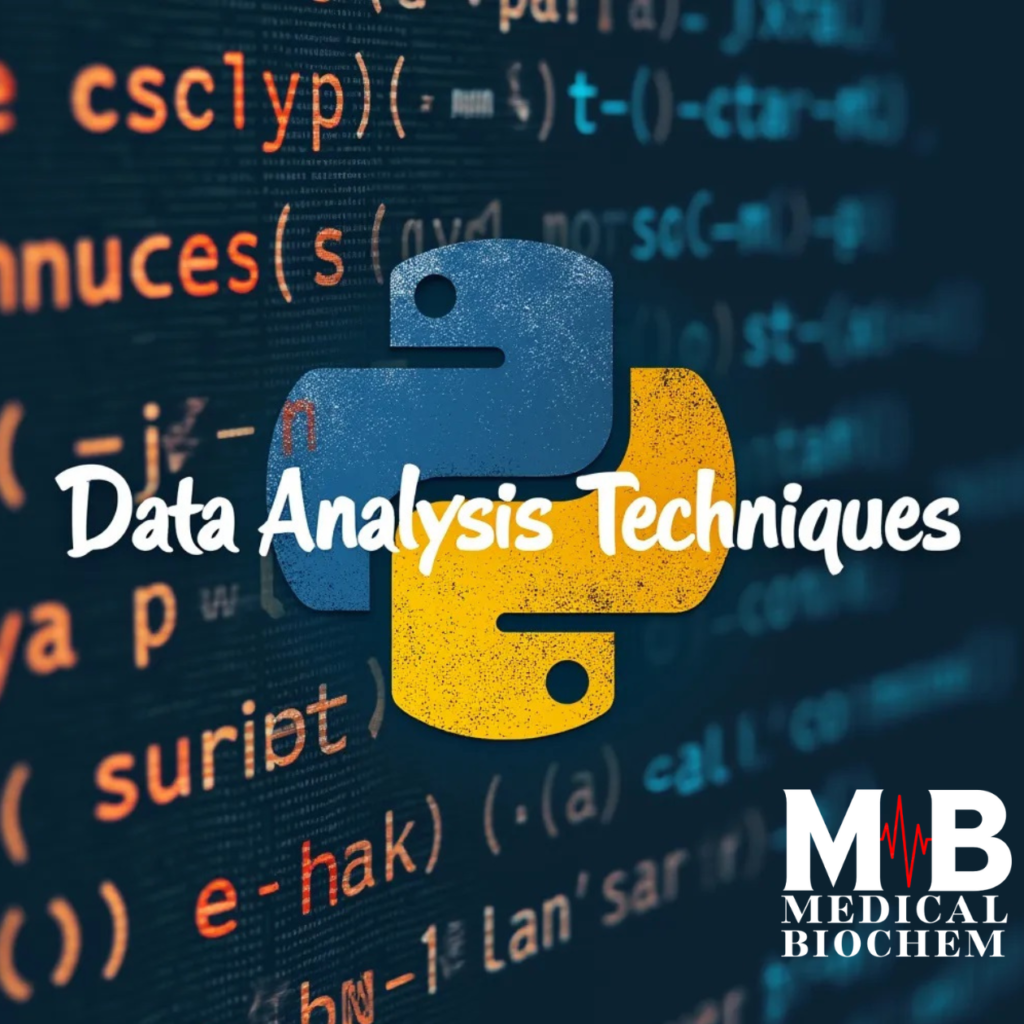SPSS Statistics: A Complete Guide for Data Analysis
In today’s data-driven world, analyzing data efficiently and accurately is crucial. Professionals in academia, healthcare, and business rely on advanced tools to process and interpret their data. SPSS Statistics is one of the most widely used software packages. Short for “Statistical Package for the Social Sciences,” SPSS Statistics offers a powerful platform for managing, analyzing, and visualizing data. This blog will explore the features, importance, and various applications of SPSS statistics in different industries.
Table of Contents
Introduction to SPSS Statistics
SPSS Statistics is a software package designed for data analysis and statistical operations. Originally developed in 1968 for the social sciences, it has since grown into a versatile tool used across multiple industries, including academia, healthcare, business, and government sectors. Researchers, data analysts, and statisticians widely use it to conduct both simple and complex analyses.
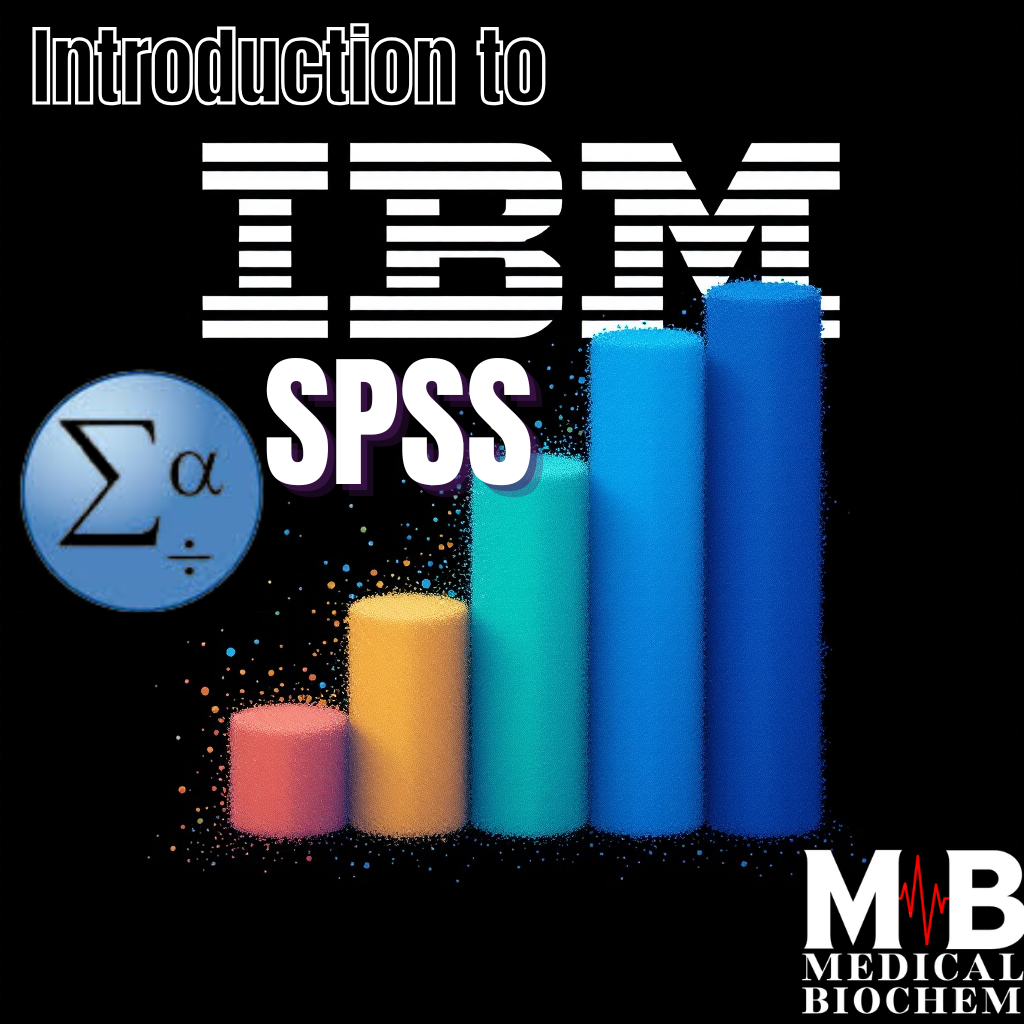
Overview of SPSS (Statistical Package for the Social Sciences)
SPSS Statistics allows users to handle large datasets with ease and efficiency. Its intuitive interface and advanced statistical capabilities make it suitable for both beginners and experienced data analysts. The software provides a comprehensive set of tools for various types of analysis, ranging from descriptive statistics to more advanced methods like regression analysis, hypothesis testing, and predictive analytics.
The two main views in SPSS are:
- Data View: Where the raw data is displayed and manipulated.
- Variable View: Where users can define the types of data (variables) and input relevant metadata like variable names and formats.
Importance of SPSS in Data Analysis
In the realm of data analysis, accuracy, speed, and reliability are paramount. SPSS Statistics enables researchers and analysts to:
- Analyze data quickly and efficiently
- Perform advanced statistical analyses without requiring deep technical expertise in coding
- Visualize complex data relationships through charts, graphs, and tables
- Streamline the entire data analysis workflow, from data input to reporting
Moreover, SPSS Statistics is known for its user-friendly interface, which makes it accessible to users without a strong programming background. This accessibility is especially important for academics, students, and healthcare professionals who may not have extensive training in data science but need reliable analysis tools.
Features and Capabilities of SPSS Statistics
The capabilities of SPSS extend far beyond basic number crunching. It is a comprehensive suite for performing a wide range of statistical analyses and data management tasks. Below are some of the core features and capabilities that make SPSS an essential tool:
Data Management
One of the greatest strengths of SPSS Statistics is its ability to manage and manipulate data. Users can import data from various sources, including Excel, CSV, and databases. The software also enables data cleaning—removing duplicates, handling missing values, and transforming variables, ensuring that the data is ready for analysis.
Descriptive Statistics
SPSS allows users to easily calculate descriptive statistics such as:
- Mean, median, and mode
- Standard deviation and variance
- Frequencies and cross-tabulations
- Percentiles and quartiles
These statistics provide a summary of the dataset and help users understand the basic distribution and patterns before conducting more complex analyses.
Hypothesis Testing
SPSS is a popular tool for hypothesis testing, enabling researchers to determine if their assumptions about data are valid. Common tests include:
- T-tests: Compare means between two groups
- ANOVA (Analysis of Variance): Compare means across multiple groups
- Chi-square tests: Analyze relationships between categorical variables
The results from these tests help validate or reject hypotheses, guiding researchers toward data-driven conclusions.
Regression Analysis
Regression analysis is one of the most powerful features of SPSS. It allows users to explore relationships between variables and predict outcomes based on input data. Common types of regression analysis in SPSS include:
- Simple linear regression
- Multiple regression
- Logistic regression
These techniques are used in various fields, such as economics, social sciences, and healthcare, to model complex data relationships and predict future outcomes.
Advanced Statistical Techniques
SPSS Statistics also supports more advanced techniques like:
- Factor Analysis: A method to identify underlying factors that explain patterns in data
- Cluster Analysis: Grouping data into clusters based on similarity
- Discriminant Analysis: Classifying cases into different groups
- Multivariate Analysis (MANOVA): Exploring relationships between multiple dependent variables and independent variables
Data Visualization
Visualizing data is a key part of the analysis process. SPSS Statistics offers a variety of charts, graphs, and tables that help present findings clearly and effectively. Users can create histograms, scatter plots, bar charts, and line graphs, making complex data more understandable to stakeholders who may not be familiar with statistical terminology.
Predictive Analytics
Although originally designed for descriptive analysis, SPSS Statistics now incorporates predictive analytics tools. By applying algorithms to historical data, businesses can forecast future trends and make more informed decisions. This feature is essential in industries such as retail, finance, and healthcare, where accurate predictions can have a significant impact on strategy and operations.
Customizable Syntax
For advanced users, SPSS Statistics offers a customizable syntax feature that allows analysts to write their commands for analysis. This feature increases efficiency, as users can automate repetitive tasks or run more complex analyses that are not available through the point-and-click interface.
Industries and Sectors Using SPSS
SPSS Statistics is used across various industries and sectors, thanks to its versatility and comprehensive feature set. Some of the most common areas of application include:
Academia and Research
In academia, students, researchers, and educators use SPSS Statistics to conduct social and behavioral research. It is commonly used in disciplines such as psychology, sociology, economics, and education to analyze survey data, conduct experiments, and validate hypotheses.
Healthcare
In healthcare, SPSS statistics play a critical role in research and clinical decision-making. Healthcare professionals use it to analyze patient data, evaluate treatment outcomes, and identify trends in public health. For instance, researchers may use SPSS to study the effectiveness of new drugs or treatment methods by analyzing clinical trial data.
Business and Marketing
Businesses use SPSS statistics to gain insights into customer behavior, market trends, and operational efficiency. Marketing teams rely on the software to analyze customer surveys, model consumer preferences, and segment target markets. Business analysts also use it for financial forecasting and risk management.
Government and Public Policy
Government agencies and policymakers use SPSS Statistic to analyze population data, evaluate public programs, and inform policy decisions. SPSS is widely used in census data analysis, employment studies, and public health initiatives.
Education
Educational institutions use SPSS statistics to assess student performance, analyze teaching methods, and improve educational programs. Researchers may also use it to study the effectiveness of different learning interventions or curriculum changes.
Why You Should Choose SPSS Statistics
- Ease of Use: SPSS offers a user-friendly interface, making it ideal for users with limited technical expertise.
- Versatility: SPSS supports a wide range of statistical tests, from basic descriptive statistics to more advanced predictive modeling techniques.
- Comprehensive Data Management: The software allows users to clean, transform, and organize data before performing analysis, ensuring the integrity of results.
- Industry Standard: SPSS is widely used in academia, healthcare, business, and government, making it a trusted and recognized platform for data analysis.
- Advanced Capabilities: SPSS combines traditional statistical methods with modern predictive analytics, offering robust capabilities for future-focused insights.
Conclusion
In an era where data is one of the most valuable assets, the ability to analyze and interpret it is more critical than ever. SPSS Statistics empowers businesses, researchers, and analysts to make informed, data-driven decisions. Whether you are conducting social research, evaluating healthcare treatments, or developing marketing strategies, SPSS is a comprehensive tool that can take your data analysis to the next level.
Are you ready to unlock the full potential of your data with SPSS Statistics? Start your journey today by exploring SPSS’s powerful features and see how it can transform the way you approach data analysis.