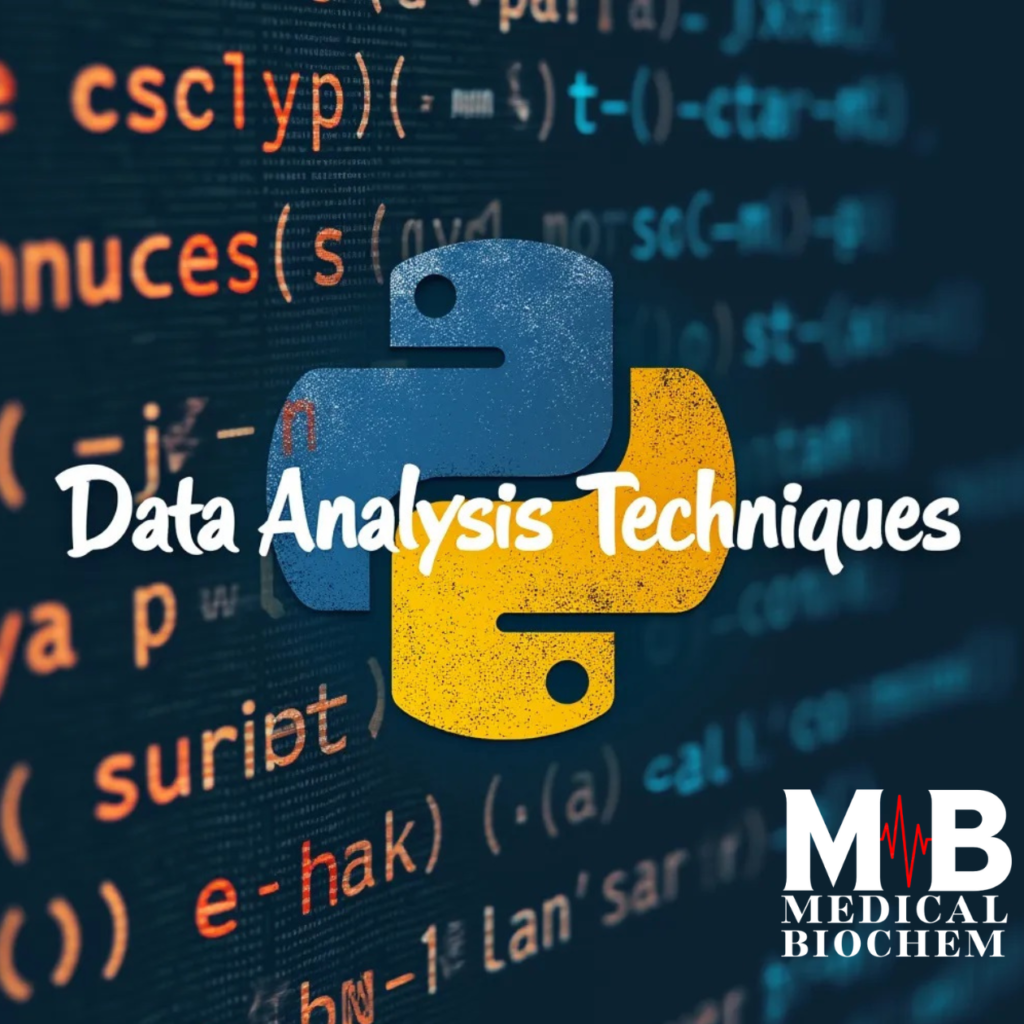A Comprehensive Guide to T-Test in SPSS: Everything You Need to Know
In the world of statistics, t-tests are among the most commonly used techniques for comparing the means of different groups or samples. Whether you’re working on research, business analysis, or scientific experiments, T-tests in SPSS provide a straightforward way to test hypotheses about population means. SPSS offers three types of t-tests: independent samples t-test, paired samples t-test, and one-sample t-test.
In this guide, we’ll explore each of these t-tests in detail, explain when to use them, how to perform them in SPSS, and how to interpret the results. By the end of this article, you’ll have a clear understanding of how to conduct t-tests in SPSS and apply them in your research.
Table of Contents
What is a T-Test?
A t-test is a statistical test that helps determine whether there is a significant difference between the means of two groups or a single group compared to a known value. It is based on the assumption that the data are normally distributed and that the variance is similar across the groups being compared.
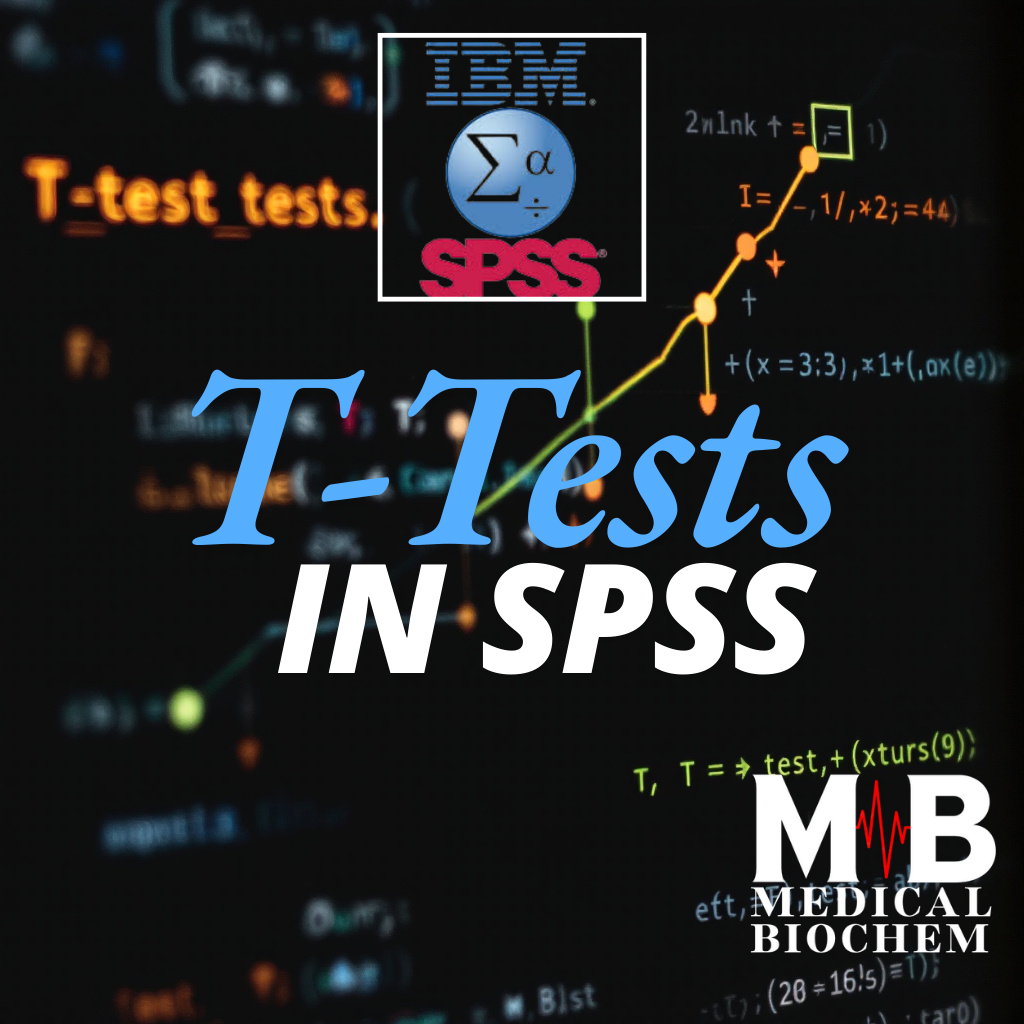
T-tests are especially useful when working with small sample sizes (n < 30), but they can also be applied to larger datasets.
T-tests come in three main types, depending on the structure of your data:
- Independent Samples T-Test
- Paired Samples T-Test
- One-Sample T-Test
1. Independent Samples T-Test in SPSS
The independent samples t-test is used when you want to compare the means of two different groups that are independent of each other. For example, you may want to compare the average test scores between two different classes of students, or the average sales performance of two different departments.
When to Use an Independent Samples T-Test?
- When you have two separate groups that are not related (e.g., males vs. females).
- When you want to compare the mean of a dependent variable between these two groups.
Null and Alternative Hypotheses
- Null Hypothesis (H₀): The means of the two groups are equal.
- Alternative Hypothesis (H₁): The means of the two groups are not equal.
How to Perform an Independent Samples T-Test in SPSS
Steps:
- Go to Analyze > Compare Means > Independent-Samples T-Test.
- Select the test variable (the dependent variable, such as test scores).
- Select the grouping variable (the independent variable, such as gender or department).
- Define the groups (e.g., Group 1: Male, Group 2: Female).
- Click OK to run the test.
Interpreting the Output
SPSS will generate an output that includes the t-value, degrees of freedom (df), and p-value.
- Levene’s Test for Equality of Variances: Check if the variances of the two groups are equal. If the p-value for this test is greater than 0.05, you can assume equal variances.
- T-Test Result: If the p-value of the t-test is less than your significance level (e.g., 0.05), you reject the null hypothesis and conclude that there is a significant difference between the means of the two groups.
2. Paired Samples T-Test in SPSS
The paired samples t-test is used when you want to compare the means of two measurements taken from the same group of subjects. For example, you might want to compare the performance of the same group of students before and after a training program.
When to Use a Paired Samples T-Test?
- When you have two related measurements for the same group (e.g., pre-test and post-test scores).
- When you want to analyze the mean difference within a group over time.
Null and Alternative Hypotheses
- Null Hypothesis (H₀): The mean difference between the two measurements is zero.
- Alternative Hypothesis (H₁): The mean difference between the two measurements is not zero.
How to Perform a Paired Samples T-Test in SPSS
Steps:
- Go to Analyze > Compare Means > Paired-Samples T-Test.
- Select the two related measurements (e.g., pre-test and post-test scores).
- Click OK to run the test.
Interpreting the Output
SPSS will generate an output that includes the mean difference, t-value, degrees of freedom (df), and p-value.
- If the p-value is less than your significance level (e.g., 0.05), you reject the null hypothesis and conclude that there is a significant difference between the two measurements.
- The mean difference will tell you the magnitude of the change between the two time points or conditions.
For example, if you’re comparing pre-test and post-test scores, and the p-value is less than 0.05, this would indicate that the training program had a statistically significant effect on the students’ performance.
3. One-Sample T-Test in SPSS
The one-sample t-test is used when you want to compare the mean of a single sample to a known or hypothesized population mean. For instance, you might want to determine if the average IQ score in a sample of students differs significantly from the population mean of 100.
When to Use a One-Sample T-Test?
- When you have one group and want to compare its mean to a known value.
- When the population mean is known or hypothesized (e.g., average national test scores).
Null and Alternative Hypotheses
- Null Hypothesis (H₀): The sample mean is equal to the population mean.
- Alternative Hypothesis (H₁): The sample mean is not equal to the population mean.
How to Perform a One-Sample T-Test in SPSS
Steps:
- Go to Analyze > Compare Means > One-Sample T-Test.
- Select the test variable (the variable you want to compare, e.g., IQ scores).
- Enter the test value (the hypothesized population mean, e.g., 100).
- Click OK to run the test.
Interpreting the Output
The output will include the t-value, degrees of freedom (df), and p-value.
- If the p-value is less than your significance level (e.g., 0.05), you reject the null hypothesis and conclude that the sample mean is significantly different from the population mean.
- The mean difference will show the direction and magnitude of the difference between your sample mean and the population mean.
For example, if you’re testing whether the average IQ of a sample is different from 100, and the p-value is less than 0.05, you conclude that the average IQ in your sample is significantly different from 100.
Assumptions of T-Tests
For t-tests to yield valid results, certain assumptions must be met:
- Normality: The data should be approximately normally distributed, especially in small samples.
- Independence: In an independent samples t-test, the two groups must be independent of each other.
- Homogeneity of Variances: In an independent samples t-test, the variances in the two groups should be similar. This assumption is tested using Levene’s Test in SPSS.
If any of these assumptions are violated, the results of your t-test might be unreliable. In cases where normality is violated, you might consider using non-parametric alternatives such as the Mann-Whitney U test or the Wilcoxon signed-rank test.
Reporting Results of T-Tests
When reporting the results of t-tests, it’s important to include the following:
- The t-value and degrees of freedom (df).
- The p-value.
- The mean of the groups and the mean difference (if applicable).
- Whether you reject or fail to reject the null hypothesis.
For example:
“In an independent samples t-test comparing test scores between two groups (Group 1: M = 85.6, Group 2: M = 78.4), the t-test revealed a significant difference, t(48) = 2.34, p = 0.02. We reject the null hypothesis, concluding that the two groups have significantly different means.”
Common Mistakes in T-Tests
To avoid errors when conducting t-tests, watch out for these common pitfalls:
- Misinterpreting p-values: A p-value less than 0.05 does not mean the effect is large; it only indicates statistical significance.
- Violating assumptions: Ensure that the assumptions of normality, independence, and homogeneity of variance are met before running t-tests.
- Not considering effect size: Statistical significance doesn’t always imply practical significance. Always assess the effect size to understand the practical impact of your findings.
Conclusion
T-tests in SPSS provide a powerful way to test hypotheses and compare means across groups. By understanding when to use independent samples t-tests, paired samples t-tests, and one-sample t-tests, you can confidently apply these methods to your data.