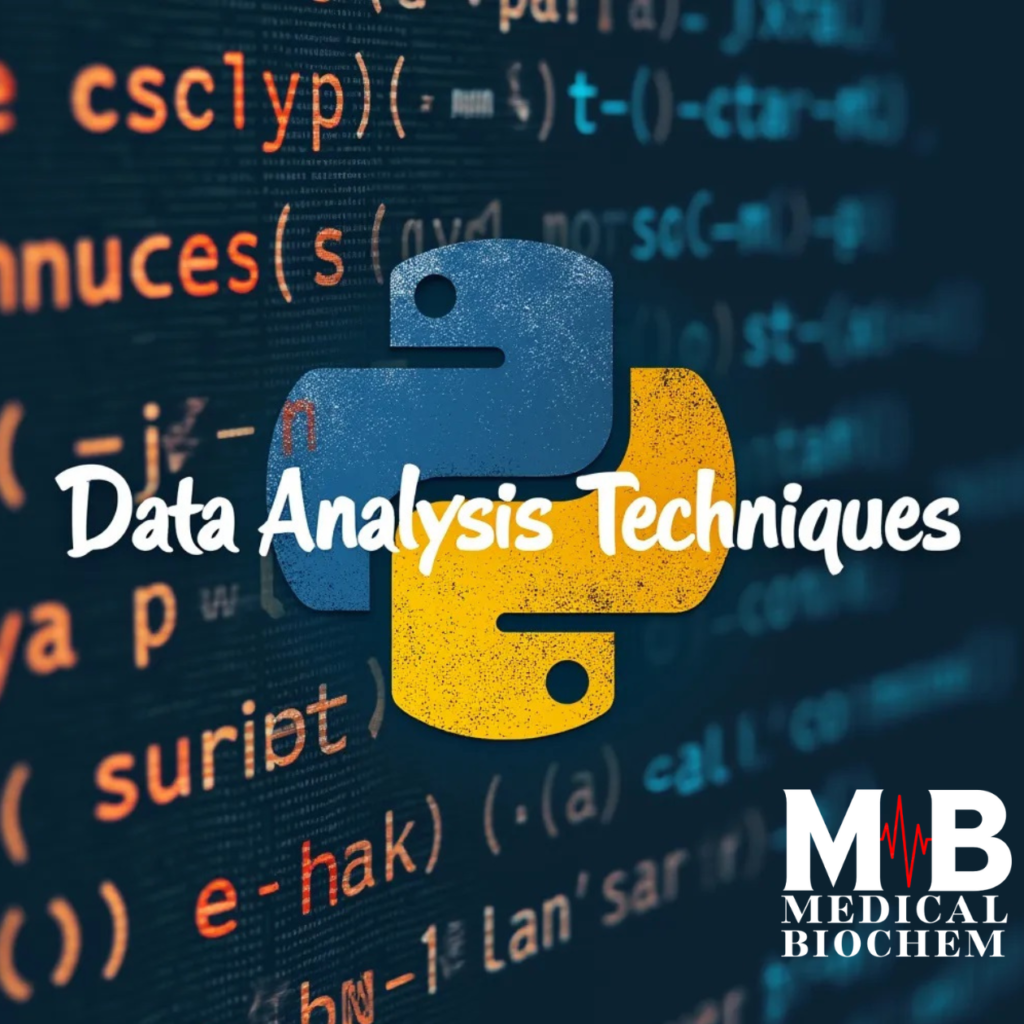Mastering Hypothesis Testing in SPSS: A Comprehensive Guide
Hypothesis testing is one of the most fundamental aspects of statistical analysis. Whether you are conducting academic research, business analysis, or scientific experiments, hypothesis testing helps you make data-driven decisions. Hypothesis testing in SPSS allows users to test their ideas about the population, using sample data to accept or reject a hypothesis.
This comprehensive guide will cover the essential components of hypothesis testing in SPSS, including the null and alternative hypotheses, understanding the p-value, and how to set the correct significance level in SPSS. By the end of this blog post, you will have a solid understanding of how to conduct hypothesis testing in SPSS and interpret the results to inform your research.
Table of Contents
What is Hypothesis Testing?
At its core, hypothesis testing is a method for making statistical decisions using experimental data. It’s based on a tentative assumption, a hypothesis, which can be tested through statistical analysis. The goal is to determine whether the observed data provides enough evidence to reject the hypothesis or if the results are simply due to chance.
Hypothesis testing in SPSS, there are two primary types of hypotheses: the null hypothesis (denoted as H₀) and the alternative hypothesis (denoted as H₁ or Ha). These two concepts form the foundation of any hypothesis test.
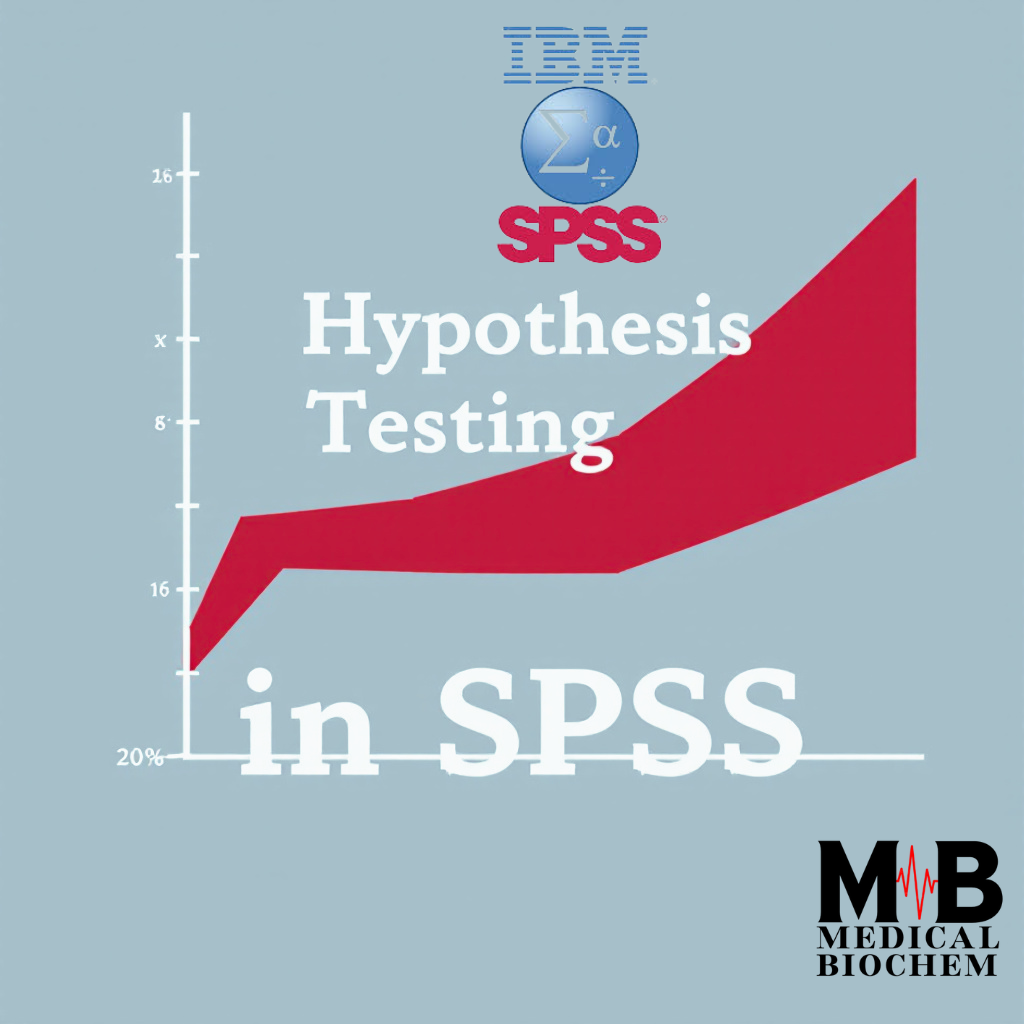
1. Null and Alternative Hypotheses
Null Hypothesis (H₀)
The null hypothesis is the default assumption that there is no significant effect or difference between the groups being tested. Essentially, it assumes that any observed difference in the data is due to random chance and not a result of the variable being tested.
For example, in a clinical trial to test whether a new drug is effective, the null hypothesis might state: “There is no difference in the effectiveness of the new drug and the placebo.”
Alternative Hypothesis (H₁ or Ha)
The alternative hypothesis is the opposite of the null hypothesis and suggests that there is a significant difference or effect. It is what the researcher is aiming to prove.
In the same clinical trial example, the alternative hypothesis would state: “The new drug is more effective than the placebo.”
The goal of hypothesis testing in SPSS is to determine whether there is enough statistical evidence to reject the null hypothesis in favor of the alternative hypothesis.
2. Overview of Hypothesis Testing in SPSS
When performing hypothesis testing in SPSS, the steps generally follow this pattern:
- Formulate Hypotheses: Identify the null and alternative hypotheses.
- Select an Appropriate Test: Depending on the type of data and research question, choose the right statistical test (e.g., t-test, ANOVA, chi-square).
- Set the Significance Level (α): Commonly, researchers set this at 0.05 (5%).
- Collect Data and Run the Test in SPSS: Input your data into SPSS and run the appropriate statistical test.
- Interpret the p-value and Decision: Use the p-value to decide whether to reject or fail to reject the null hypothesis.
Let’s take a closer look at these steps in action.
3. Significance Level and p-Value in Hypothesis Testing
What is a Significance Level (α)?
The significance level (α) is the threshold you set for determining whether a result is statistically significant. It represents the probability of rejecting the null hypothesis when it is true, also known as a Type I error.
In most research, the significance level is set to 0.05 (or 5%). This means you are willing to accept a 5% chance of incorrectly rejecting the null hypothesis. Lowering this threshold (e.g., to 0.01) makes the test more stringent, reducing the likelihood of a Type I error but increasing the chance of a Type II error (failing to reject a false null hypothesis).
- α = 0.05: There is a 5% risk of concluding that a difference exists when there is no actual difference.
- α = 0.01: There is a 1% risk of concluding a difference exists when there is none.
In SPSS, you can set the significance level when performing tests such as t-tests or ANOVA, and the software will compare the p-value to this level.
Understanding the p-Value
The p-value is the probability of obtaining test results at least as extreme as the results observed, under the assumption that the null hypothesis is true. It tells you how compatible your data is with the null hypothesis.
p-value ≤ α: If the p-value is less than or equal to the significance level, you reject the null hypothesis. This indicates that there is sufficient evidence to suggest a significant effect or difference.
p-value > α: If the p-value is greater than the significance level, you fail to reject the null hypothesis. This means the observed data could likely have occurred by chance, and there is no significant effect.
4. Conducting Hypothesis Tests in SPSS
SPSS makes hypothesis testing simple through its user-friendly interface. Below are examples of how to conduct different types of hypothesis tests in SPSS.
T-Test (Independent Samples)
The t-test is used to compare the means of two independent groups and determine whether the differences are statistically significant.
Null Hypothesis (H₀): The means of the two groups are equal.
Alternative Hypothesis (H₁): The means of the two groups are not equal.
Steps in SPSS:
Go to Analyze > Compare Means > Independent-Samples T-Test.
Select your grouping variable and the test variable.
Set your significance level and run the test.
SPSS will return the t-statistic, degrees of freedom (df), and p-value. If the p-value is less than the significance level, reject the null hypothesis.
ANOVA (Analysis of Variance)
ANOVA is used to compare the means of three or more groups to determine if at least one group mean is significantly different from the others.
- Null Hypothesis (H₀): All group means are equal.
- Alternative Hypothesis (H₁): At least one group mean is different.
Steps in SPSS:
Go to Analyze > Compare Means > One-Way ANOVA.
Select the dependent variable (continuous) and the grouping variable (categorical).
Set your significance level and run the test.
The output will include an F-statistic and the p-value. A significant p-value indicates that at least one group differs from the others.
Chi-Square Test
The Chi-square test is used to determine whether there is a significant association between two categorical variables.
Null Hypothesis (H₀): There is no association between the variables.
Alternative Hypothesis (H₁): There is an association between the variables.
Steps in SPSS:
Go to Analyze > Descriptive Statistics > Crosstabs.
Select the two categorical variables and check the Chi-square option.
Set the significance level and run the test.
SPSS will output a Chi-square statistic and a p-value. A p-value lower than the significance level suggests that there is an association between the variables.
5. Interpreting Results from Hypothesis Tests in SPSS
After running a hypothesis test in SPSS, you’ll receive a detailed output that includes key statistics like the t-value, F-statistic, or Chi-square statistic, along with the p-value. The next step is to interpret these values to decide whether to reject or fail to reject the null hypothesis.
Here’s a simple decision rule:
- If p-value ≤ α (e.g., 0.05): Reject the null hypothesis. There is evidence of a statistically significant effect or difference.
- If p-value > α (e.g., 0.05): Fail to reject the null hypothesis. There is no statistically significant effect or difference.
Always ensure that your findings align with the context of your research question and study design. Hypothesis testing alone cannot tell you whether your results are practically significant—additional analysis is often required to evaluate the effect size or impact.
Common Mistakes in Hypothesis Testing
Hypothesis testing in SPSS can be powerful, but only when applied correctly. Here are some common mistakes to avoid:
Misinterpreting p-values: A p-value does not measure the probability that the null hypothesis is true. It simply indicates whether the observed data could occur by chance.
Ignoring assumptions: Each statistical test has assumptions (e.g., normality for t-tests) that need to be met for valid results.
Focusing solely on significance: Statistical significance doesn’t always imply practical relevance. Always consider the real-world context of your findings.
Conclusion
Hypothesis testing in SPSS is an essential tool for researchers and analysts seeking to make data-driven decisions. By understanding the concepts of the null and alternative hypotheses, how to set the significance level, and interpret the p-value, you can make informed conclusions about your data.
SPSS simplifies the process with its intuitive interface and powerful statistical tests, making it accessible to users of all skill levels. With this guide, you’re well on your way to mastering hypothesis testing in SPSS and applying it effectively to your research.